
バックアップ起動やHomeBrew起動などに対応したDSTT向けカーネル
「Unofficial DSTT Kernel Ver1.18-5943」がリリースされました。
詳細は続きからどうぞ(・ω・`)
DSTT and DSTTi Functionality
◇ DS original cartridge size, Slot1 interface.
◇ Plug 'n Play, easy to use, just Drag 'n Drop file from PC to flash memory card.
◇ No FlashMe, built-in NoPass, and the GBA cards in slot2 can be started directly.
◇ Supports CleanROM, No covert.
◇ 100% SDHC TF and standard TF compatibility up to 4TB(4096GB) flash memory card.
◇ High speed SDHC. Supports any TF card speed with no lag in game,
◇ Save directly to TF card, not to onboard chip, Never lose your saves.
◇ Automatically detect and generate save type.
◇ Supports Moonshell and homebrew. DLDI auto-patching.
◇ Supports FAT/FAT32, works on any OS.
◇ Supports Action Replay cheat and edit the code base.
◇ Built-in energy-saving design.
◇ User friendly skinnable interface. Touchscreen or button operation. Supports Skin DIY.
◇ Supports the “Hot-Key” SOFT RESET.
◇ Supports the WiFi game, DS Rumble Pak, DS Browser.
◇ Supports Download play.
◇ Supports 4-scale-lightness adjustment ( DS Lite only ).
infolib.dat and extinfo.dat
Fixed By RGF - BXUP - 5943 Happy Feet 2 (EU)
Fixed - B7GP - 5942 7 Wonders Treasures of Seven (EU)
Fixed - B5BP - 5941 Call of Duty Modern Warfare 3 Defiance (EU)
Fixed - BRFP - 5940 Rune Factory 3 A Fantasy Harvest Moon (EU)
Fixed - B77F - 5939 Oui Oui Grande F黎e au Pays des Jouets (FR)
Fixed - VYGX - 5938 Youda Legend The Curse of the Amsterdam Diamond (EU) (FR,DU)
Fixed - B76P - 5937 Ben 10 Galactic Racing (EU)
Added - B3NP - 5936 Power Rangers Samurai (EU) , Requires A Major AP Fix for white screen issue.
Fixed - YJVE - 5935 I Heart Geeks (US)
Fixed - B24X - 5934 Timmy Time (EU)
[Download]
リンネファイル倉庫:ダウンロードはコチラ
[Shop]
激安R4M3.JP:ACE3DS
激安R4M3.JP:R4i SDHC 3DS
激安R4M3.JP:R4i Gold 3ds
[導入方法]
1.「DSTT Kernel」をダウンロードしましょう。
2.ダウンロードしたファイルを解凍しましょう。
3.解凍したフォルダ内をルートディレクトリ上へ移動しましょう。
<<ルートディレクトリ>>
dev/TTMenu
dev/TTMenu.dat
4.導入完了です。
[バックアップ起動]
1.DSTTメニューよりバックアップ起動したいNDS向けタイトルを選択して起動しましょう。
2.バックアップしたNintendoDS向けタイトルを利用できます。
[Homebrew起動]
1.DSTTメニューより起動したいHomebrewアプリを選択して起動しましょう。
2.DS上でHomebrewアプリを利用できます。
[エミュレータ起動]
1.DSTTメニューよりエミュレータを選択して起動しましょう。
2.ファイル/フォルダ一覧よりROMファイルを選択して起動しましょう。
3.DSのHomebrew上でファミコンなどのROMを利用できます。
[システムオプション]
1.DSTTメニューより【SysOption】を選択しましょう。
2.システムオプションを設定できます。
[Shop]
激安R4M3.JP:ACE3DS
激安R4M3.JP:R4i SDHC 3DS
激安R4M3.JP:R4i Gold 3ds
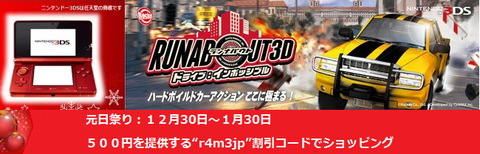
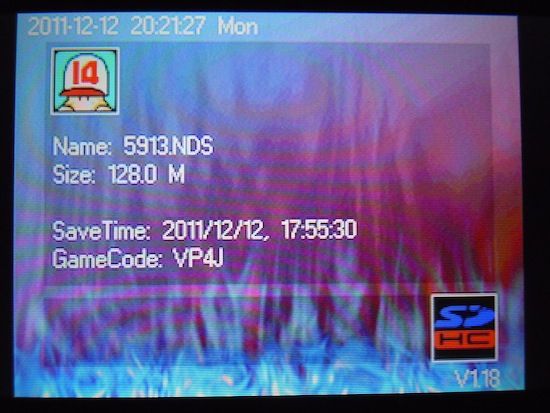
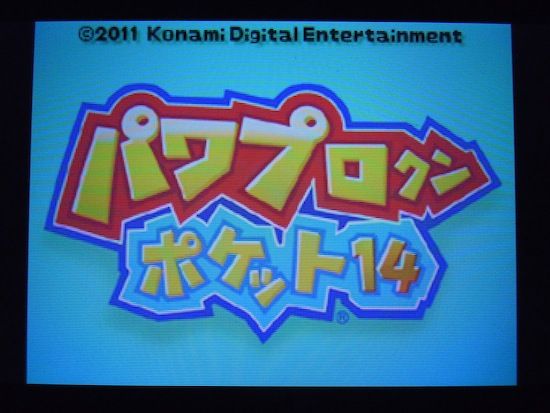
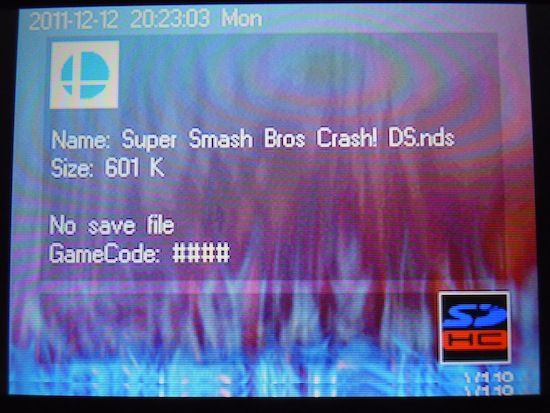
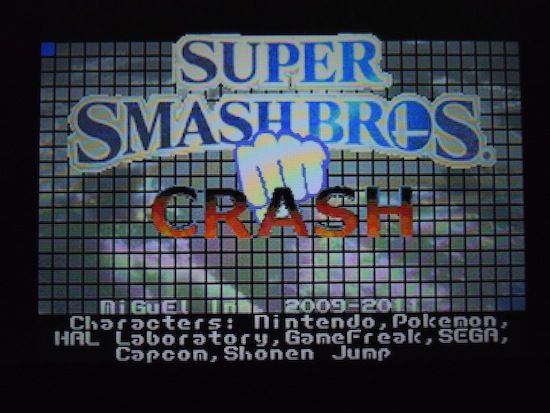
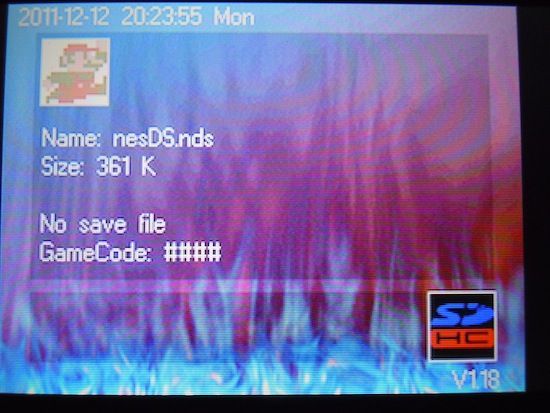
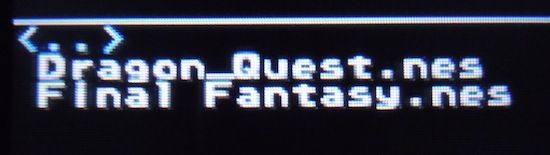
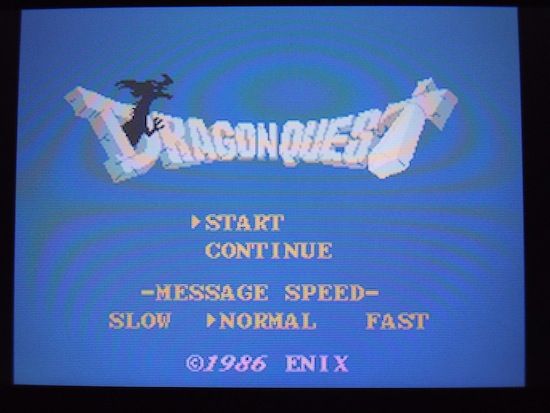

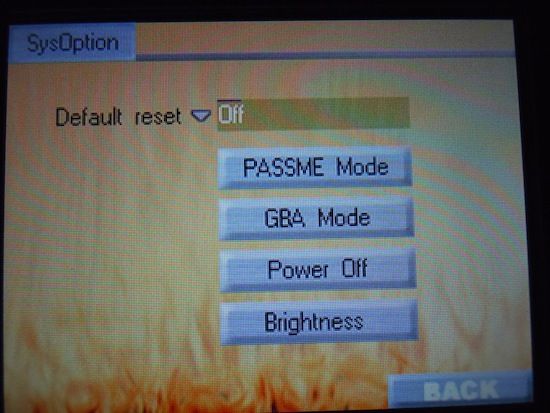




コメント 0